WITOCG-1000 Intelligent Control System Software
WITOCG-1000
WITOCG-1000 Intelligent Control System Software
1. Create a new project: Create a new project named after the material number (for offline mode, online mode is not supported);
2. Open project: Open an established project (for offline mode, online mode is not supported);
3. Save project: Save the current project information, or save it as a new project name (for offline mode, online mode is not supported);
4. Database: summarize and manage all test data, and can perform data graphic analysis such as data export, data deletion, data box plot, Plato, stack chart of bad projects, etc.;
5. FAIL data PQC confirmation: PQC re-confirmation of abnormal data (administrator password required);
6. Delete the last piece of data: delete the previous piece of test data (real-time deletion);
7. Advanced settings: Set stricter control of upper and lower limits of specifications, abnormal data storage path, number of NG retests, and discrete specification query, modification and deletion (administrator password required);
8. Sample learning settings: select the number of test samples and learn the discrete specifications of the test samples (administrator password is required);
9. Communication settings: Set the communication IP and communication port (administrator password is required, do not touch it after normal use);
10. HID initialization: Initialize the device and initialize device communication (generally used when the pedal does not respond, click once).
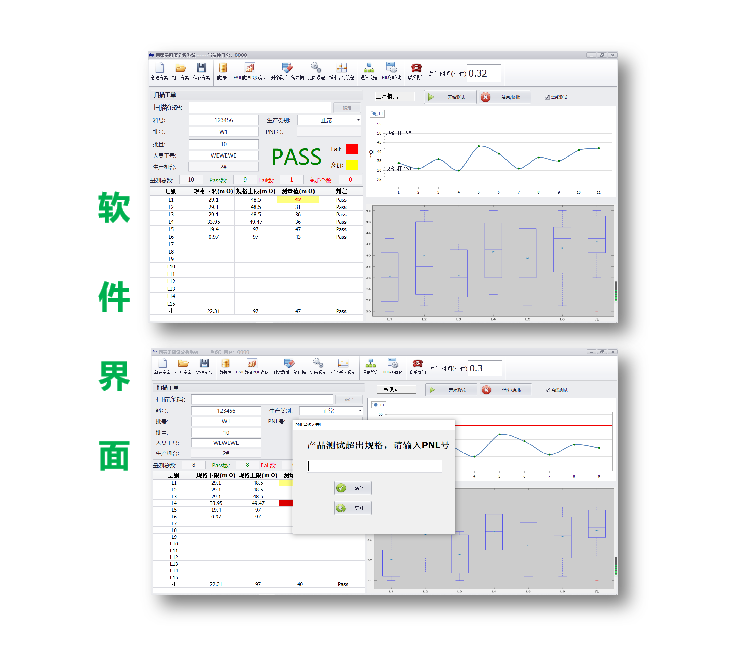
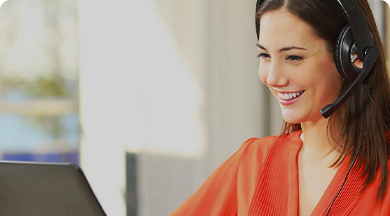
Tel:+86 0512-57778597
Email:andy@witocg.com